10 Tech Essentials You’ll Need to Work from Home During Quarantine
A whole lot of people have suddenly found themselves working from home. For some, it’s a welcome opportunity to stay snuggled up in bed with a laptop. For others, it’s a Herculean task to transform a distracting environment into a place where it’s possible to actually get something done. Take it from people who have worked from home every day since long before the coronavirus arrived on the scene: you’re going to need some tech to make this transition possible. These 10 recommendations will help you stay on task, collaborate with your co-workers, and even socialize while navigating the unfamiliar territory that is quarantine.
Miracle TimeCube Timer

There’s probably a lot of things competing for your attention right now. After all, it’s hard not to constantly check the news, Facebook, and Twitter for updates, all of which tend to only get in the way of completing your tasks. One simple way to maintain your productivity while working from home is the TimeCube, a simplified desktop timer with sides that display the time period of your choice, from five to 60 minutes.
Use this device to divide your work tasks, lunches, and other breaks into set periods with tangible start and end times. For example, you can flip the TimeCube so that “25 minutes” displays on the top, close out all your distracting tabs, and focus on a single activity until it beeps. Then you can flip it to another number for your next activity.
Zoom

If you consider regular face-to-face meetings an essential part of keeping your team on track, you’re going to need software that can keep everyone connected. Right now, there’s simply nothing better than Zoom, a free app that’s both reliable and easy to use.
Unlike FaceTime, Zoom can be used on both Macs and PCs. It’s easy to start video calls from, too, and they don’t cost anything as long as they’re under 40 minutes with 100 participants or fewer. It’s also a great way to stay in touch with friends and family by holding virtual dinner parties or karaoke sessions.
Adjustable Standing Desk

Sitting all day long is bad for your health, especially if you’re already stressed out. An adjustable standing desk will let you stretch your legs and keep your posture in check throughout the day. This one by Avantree is ultra budget-friendly, folds and unfolds with ease, and can be tilted, raised, or lowered to match your preferred angle. You can even use it to work from your bed by having it straddle your lap.
External Monitor

When you’re used to having multiple monitors at the office, it can be hard to downgrade to a small laptop screen. That’s why an affordable external monitor can really change the game when it comes to working from home, making it easier to multi-task and stay focused. The 27-inch Dell FreeSync Monitor is one great option, complete with a full HD IPS LED screen and Dell’s ComfortView technology to reduce blue light and glare. Get it for $199.99 at Best Buy and other retailers.
Slack
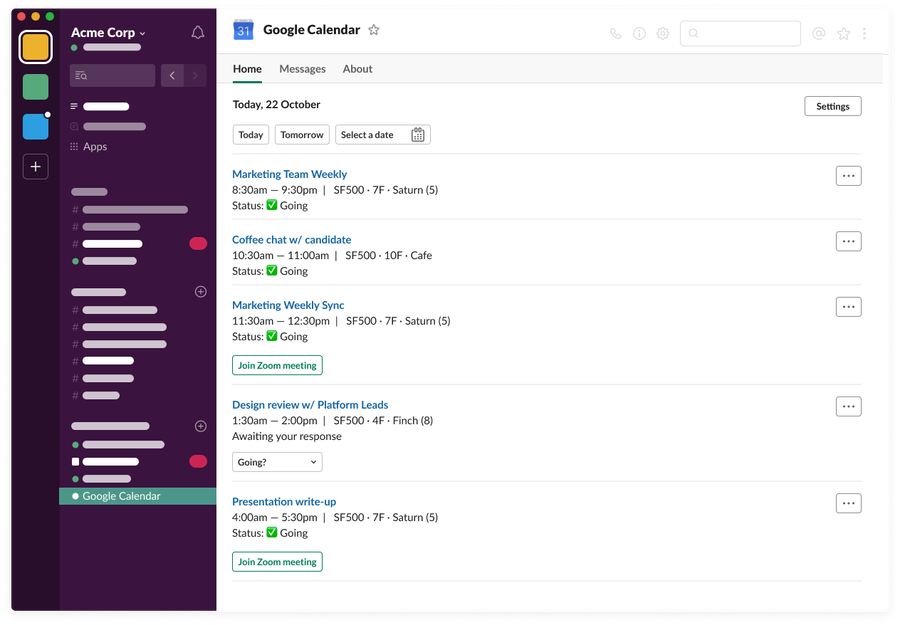
Commonly used to connect offices and employees in different locations, Slack is a great way to work together remotely, and it can make the shift to working from home a lot easier on everyone. Use it to create separate channels for various teams, deliver important announcements, and just casually chat with your friends. The app also enables direct messaging and built-in voice and video calling, which is a great alternative to Zoom when you only need to talk to a couple people.
Google Docs and Sheets

Google’s suite of free web-based documents, spreadsheet, and presentation apps won’t necessarily replace all the functions you’re used to having on, say, the Microsoft Office platform — but there are a couple big reasons to consider using it instead, for now. For starters, they make it easy to share documents and keep track of all the changes made by various people, which is invaluable when you can’t get together in person.
But above all else, these apps’ offline sync feature might just be their biggest pro, especially if you’re dealing with unpredictable Wi-Fi. It’ll make sure whatever changes you make while the internet is out are synced automatically when it reconnects. The catch is that it only works on Google’s Chrome browser.
Sony WH-1000XM3 Wireless Noise Canceling Headphones

Working from home is hard when you’ve got kids running around. If you need to block out the background noise, there’s nothing better than Sony’s noise-cancelling headphones, which are also very comfortable to wear. The stellar sound quality, soft padded ear cups, and 30-hour battery life make them a worthwhile investment.
Bose SoundLink Mini II

If you’d rather not wear headphones but still need ultra-crisp sound and a built-in microphone for taking calls, check out the Bose SoundLink Mini II: a powerful speaker that fits in the palm of your hand. Roughly the size of a smartphone and weighing just 1.5 pounds, this lightweight speaker easily connects to virtually any Bluetooth-equipped device and can interface with Siri or Google Assistant.
Apple Magic Keyboard
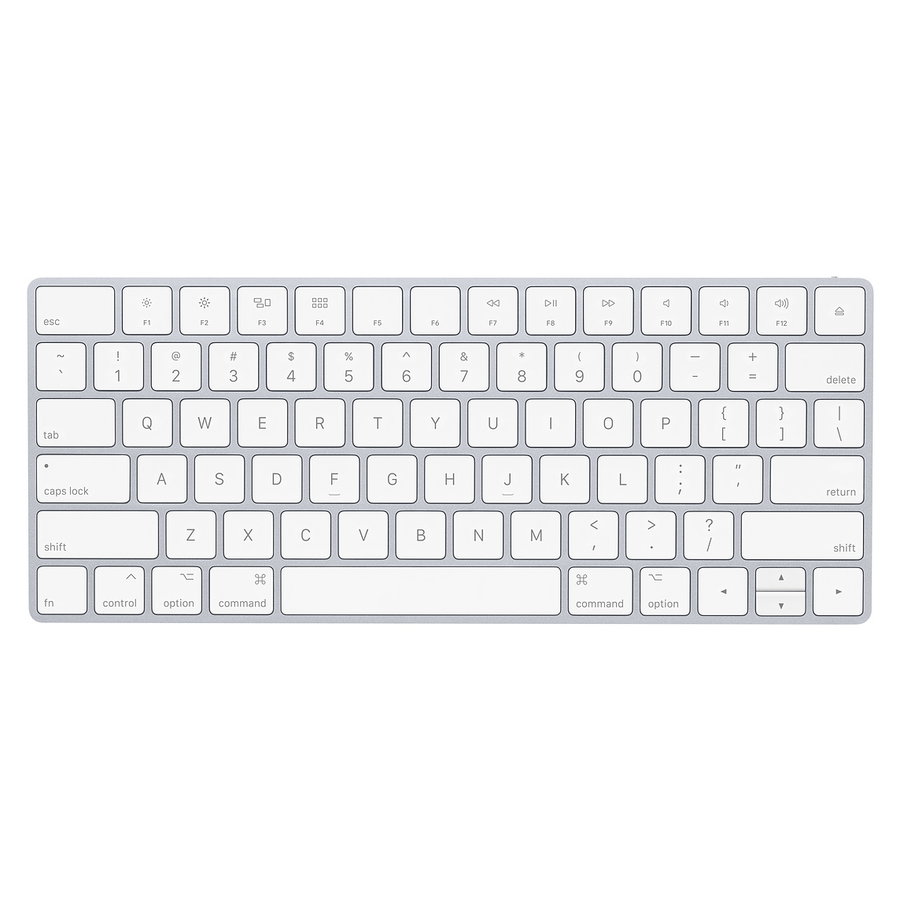
Tiny laptop keyboards just don’t cut it for people who usually type on large external ones. The Apple Magic keyboard falls somewhere in between, but it’s ultra-portable, pairs automatically with Macs and features an incredibly long-lasting battery that can stay juiced up for a month or more.
BackBlaze Backup Software

For just six dollars a month, you can have peace of mind that your work won’t be lost, even if your toddler spills your coffee directly onto your laptop keyboard. BackBlaze’s “Personal Backup” plan will automatically back up all your files, including documents, photos, music, and movies, so it’s great for graphic designers and other professionals whose work from home isn’t necessarily text-based.
All data is stored at a secure data center with 24-hour staff, biometric security, and redundant power, and there’s also an option for businesses that expands coverage to multiple computers and servers.
With all this handy gear in tow, you’ll be more than ready to hunker down for the next few weeks of social distancing.




